Notification Subscriptions
What are the different types of email notificataions you can receive?
Notification Subscriptions
You can subscribe to various levels of notifications to let you know when content has been updated or when new posts or replies are submitted.
- Site-wide notifications. Site wide notifications would get you an email any time there is a new article, topic, question, answer, reply, or comment, etc. Basically, any time something is posted to the site, you'll get an email.
- Category-level notifications. Similar to the above, but notifications are limited to a specific section of the site e.g. Pool Rules, or Billiard Supplies, etc.
- Subcategory-level notifications. Similar to the above, but notifications are limited even further, to a specific sub-section of a category e.g. the Pool Tables subcategory within the Billiard Supplies category.
- Page-level notifications. Page-level notifications will alert you when someone replies to, or leaves a comment on a specific page, question, or topic.
You can add notifications by clicking on the "subscribe to notifications" on the page, subcategory, or category of your choice.
You can manage your existing notification subscriptions from within your user profile page, while logged in. Follow the steps below to add notifications:
How to Get Notifications
You can subscribe to notifications on almost every page on the Billiards Forum.
To view notification options, scroll to the bottom of any page or article, and click/tap on the "Get Notifications..." button to reveal options:
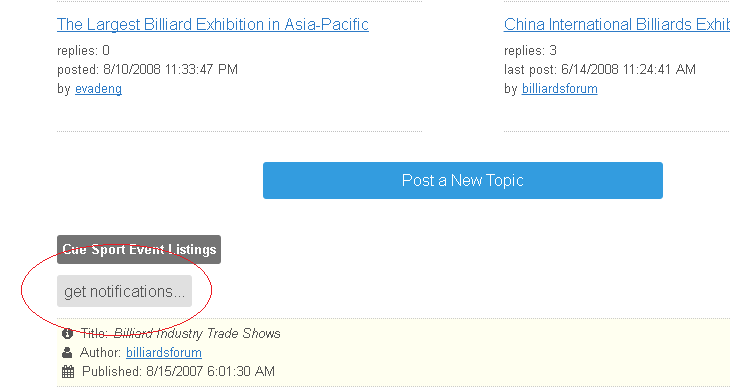
You will see the various options for notifications e.g. to subscribe to:
- this article
- everything in this sub-section
- everything in this section
- ... etc.
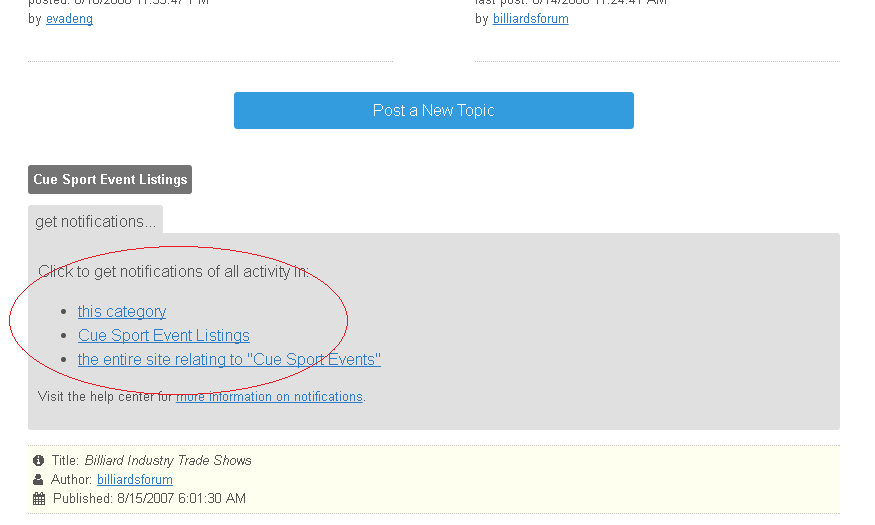
Once you are subscribed to notifications, you can manage your notifications in your user profile. When logged in, click your username near the top (top left on a full size screen). In the menu, choose "Topic Notifications" to view a list of your notifications.
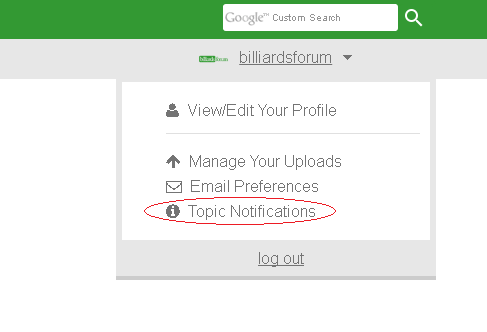
In the "Manage Notifications" area, you can activate and deactivate your notifications.
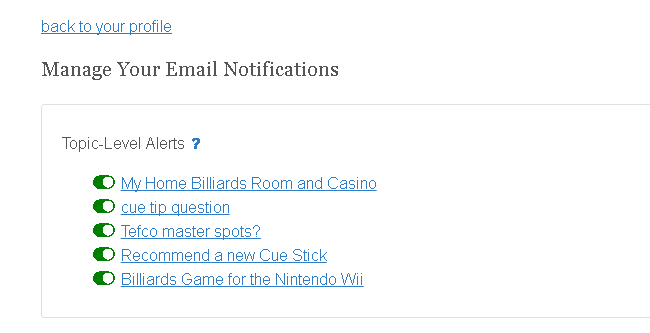
Notification Subscriptions
- Title: Notification Subscriptions
- Author: billiardsforum (Billiards Forum)
- Published: 7/7/2016 7:59:02 AM
- Last Updated: 11/13/2016 7:55:28 PM
- Last Updated By: billiardsforum
Notification Subscriptions
Notification Subscriptions Comments
There are not yet any comments. Please post one below. All comments are moderated.
Reply and share your comments below:
